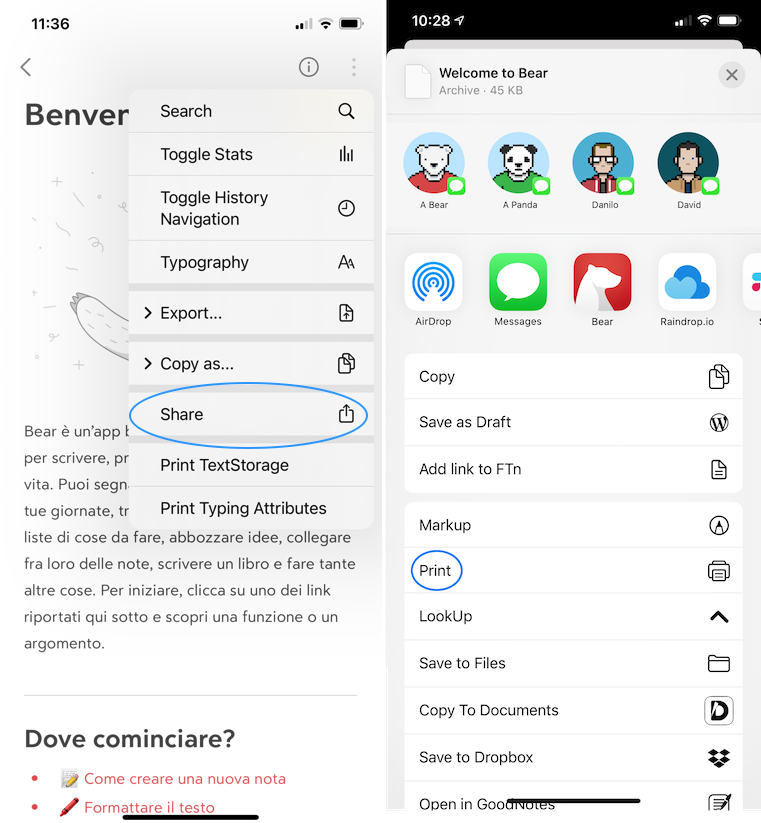How to Print your Notes
Return to support library
Bear Mac, iPhone, and iPad can print individual notes.
Mac
Select File → Print... or hit ⌘P once you have selected a note. A preview panel will let you select the various parameters before printing.
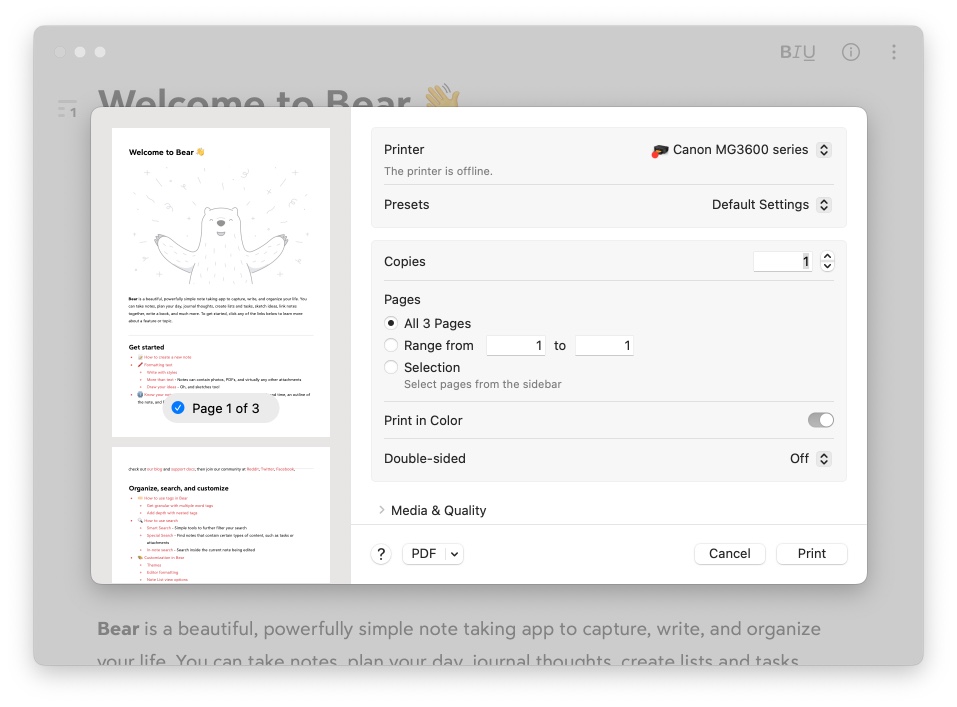
iOS
Tap the more (⫶) button in the top right corner of the note editor or, in the Note List, long press a note, select Share. In the share panel, tap on Print in the bottom row of icons. A preview panel will help you select various options before printing.